Tips for Effective Note-Taking in Virtual Classes
4 August 2025
Online learning has become the new normal, and while it's convenient, it also comes with its own challenges—like staying focused and retaining information. One of the biggest game-changers? Effective note-taking.
Taking notes in a virtual class isn't the same as scribbling in a notebook during an in-person lecture. There's screen fatigue, distractions, and sometimes, an overwhelming flood of digital resources. So, how do you make sure your notes actually help you learn rather than become a jumbled mess? Let’s break it down!

Why Is Effective Note-Taking Important?
Ever sat through a lecture thinking, "This makes so much sense," only to forget everything by the next day? That's where good note-taking swoops in like a superhero. It helps you:- Stay engaged – Writing things down forces you to actively listen.
- Retain information – Studies show you're more likely to remember things you write down.
- Create a study resource – Your notes become your cheat sheet for exams.
- Improve focus – When you're jotting down key points, you're less likely to wander into social media black holes.
But wait—simply taking notes isn't enough. They need to be organized, clear, and useful.
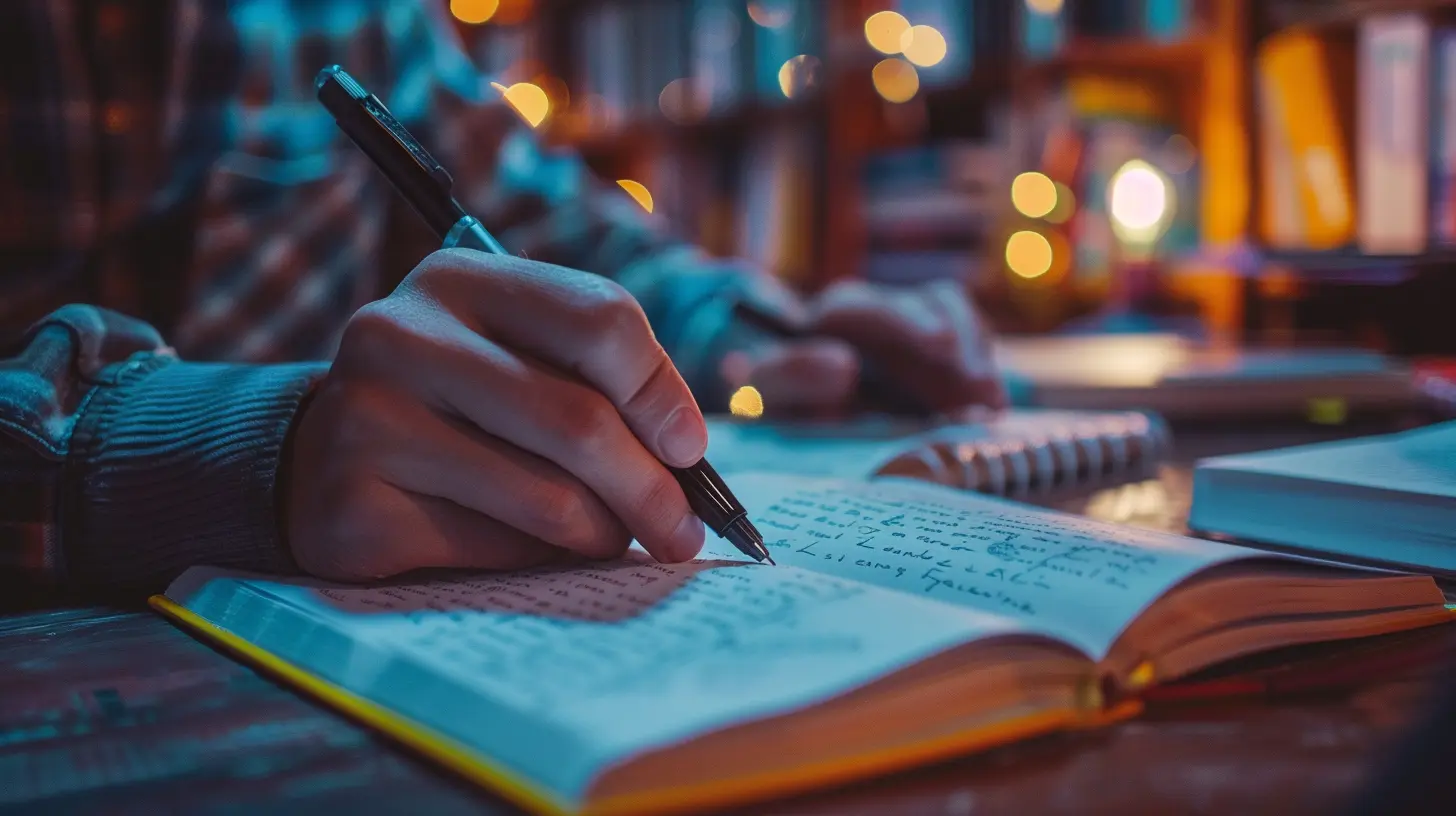
1. Choose the Right Note-Taking Method
Not all note-taking styles are created equal. The best one for you depends on your learning style and the subject. Here are some tried-and-true methods:Cornell Method
A structured way to take notes, ideal for revising later. Divide your page into three sections:1. Main Notes – Jot down lecture points.
2. Keywords/Questions – Write key terms or questions on the left margin.
3. Summary – Conclude each section with a brief summary.
Outline Method
Perfect if your professor follows a logical progression. It looks something like this:- Main Topic
- Subtopic
- Supporting details
This keeps everything neat and hierarchical.
Mind Mapping
If you’re a visual learner, this one's a game-changer. Use diagrams to connect ideas. It’s especially useful for complex topics with interrelated concepts.Digital Note-Taking Apps
Prefer typing over handwriting? Try Evernote, OneNote, Notion, or Google Keep to keep notes organized digitally.
2. Optimize Your Digital Workspace
Your virtual environment can make or break your focus. Here’s how to set yourself up for success:- Use split-screen mode – Keep the lecture on one side and your notes on the other.
- Turn off notifications – Nothing kills concentration faster than a buzzing phone.
- Stick to one note-taking tool – Switching between apps creates unnecessary distractions.

3. Don’t Write Everything Down—Summarize!
It's tempting to type out every single word your professor says, but honestly? That’s a disaster waiting to happen. Instead of transcribing, listen actively and jot down key ideas.Use abbreviations and symbols to speed things up:
- "b/c" for because
- "→" for leads to
- "w/" for with
- "vs." for versus
This not only saves time but also keeps your notes readable.
4. Use Color Coding and Highlighting
Ever looked at a wall of text and felt instantly overwhelmed? Colors can help!- Blue for definitions
- Green for examples
- Red for important points
- Yellow for things you need to revisit
Color coding makes skimming through notes a breeze during revision.
5. Record (If Allowed) and Revisit Lectures
Some professors allow lecture recordings. If yours does, this can be a powerful tool! Recording lets you focus on key points during class instead of stressing about catching every detail.But here’s the catch—don't rely on recordings alone. Set aside time to review and annotate them. Otherwise, they’ll just pile up in your storage, untouched.
6. Organize Notes After Class
Taking notes is one thing, but organizing them makes them actually useful. Right after class:- Fill in gaps – Sometimes, you'll miss details. Fix them while everything’s fresh.
- Summarize in your own words – This helps cement the material in your memory.
- Categorize by topic – Use folders or tags in apps like Notion or Evernote for easy access.
7. Engage With Your Notes
Reading your notes once won’t cut it. Use active recall—quiz yourself instead of passively rereading. Try:- Flashcards (Anki, Quizlet)
- Teaching it to someone else (If you can explain it, you know it!)
- Writing a one-paragraph summary from memory
The more you interact with your notes, the better they’ll stick!
8. Backup Your Notes—Always!
Nothing hurts more than losing all your notes before a big exam. Avoid heartbreak:- Use cloud storage (Google Drive, Dropbox).
- Sync across devices for easy access.
- Consider exporting a copy monthly for extra safety.
9. Take Breaks and Avoid Multitasking
Your brain isn’t a machine—bombarding it with non-stop information won’t help. Try the Pomodoro Technique:1. Study for 25 minutes.
2. Take a 5-minute break.
3. Repeat.
This keeps your mind fresh and prevents burnout.
10. Personalize Your Note-Taking Strategy
At the end of the day, no single method works for everyone. Experiment, tweak, and combine different techniques until you find what fits your learning style.The goal isn’t just to take notes—but to create a system that makes studying easier and more effective.
Final Thoughts
Virtual classes demand a different approach to note-taking, but with the right strategies, you can turn your notes into a powerhouse study tool. Stay consistent, keep experimenting, and most importantly—make your notes work for you!all images in this post were generated using AI tools
Category:
Online LearningAuthor:

Monica O`Neal
Discussion
rate this article
1 comments
Xylo McAdams
Great tips! Effective note-taking can transform your learning experience in virtual classes. Remember, every note is a step toward mastery. Stay engaged, stay organized, and embrace the journey. You have the power to succeed—let your notes be your guide!
August 10, 2025 at 2:48 AM

Monica O`Neal
Thank you! I'm glad you found the tips helpful. Happy note-taking!


