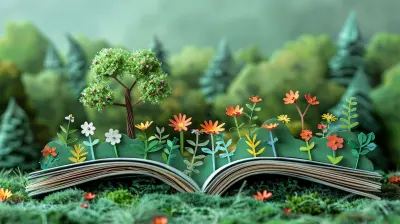Pinterest, YouTube, and Beyond: Using Social Media for Classroom Learning
20 August 2025
In today's digital world, social media isn't just for scrolling through memes or staying connected with friends. It has evolved into a powerful tool for education, offering teachers and students new ways to engage, collaborate, and learn. Platforms like Pinterest and YouTube provide endless possibilities for enhancing classroom learning, and when used strategically, they can make lessons more interactive, creative, and effective.
So, how can educators leverage these platforms? Let's dive into the ways social media can transform traditional teaching methods and create engaging learning experiences.

The Power of Social Media in Education
Social media is often seen as a distraction in the classroom. However, when used correctly, it can be an incredible educational resource. With its vast amount of content and interactive features, social media helps bring lessons to life, making them more relatable and engaging for students.By incorporating social media into the classroom, teachers can:
- Make learning more interactive and fun
- Encourage collaboration and discussion
- Provide students with a platform to showcase their work
- Connect lessons to real-world examples
- Keep students engaged through visual and multimedia content
Now, let's take a closer look at how Pinterest, YouTube, and other social media platforms can be used to enhance classroom learning.

Pinterest: The Ultimate Educational Inspiration Board
Pinterest is often associated with DIY projects, recipes, and home décor, but it's also a goldmine for educators. With its visual approach, Pinterest allows teachers to curate educational resources, organize lesson plans, and find engaging classroom activities.How to Use Pinterest for Classroom Learning
1. Create Boards for Lesson PlansInstead of scrambling through stacks of papers, teachers can organize their lesson materials in Pinterest boards. Whether it’s a board for science experiments, writing prompts, or historical events, everything can be stored in one place for easy reference.
2. Find and Share Educational Resources
Pinterest is packed with ideas from educators worldwide. Teachers can discover new teaching strategies, worksheets, or creative ways to explain complex topics. By following other educators or subject-specific boards, fresh ideas are always just a pin away.
3. Encourage Student Engagement
Students can use Pinterest as a tool for independent learning. Assign research projects where students create their own boards, pinning resources, images, and notes related to their topic. This not only makes learning visual but also encourages organization and critical thinking.
4. Arts and Crafts for Hands-On Learning
If you're an elementary school teacher or teach a creative subject, Pinterest is a treasure trove for hands-on projects. From origami to science fair presentations, there’s no shortage of ideas to make learning more fun.

YouTube: The Ultimate Digital Classroom
For students who are visual learners, YouTube is a game-changer. With millions of educational videos available, teachers can use the platform to explain complex concepts, provide tutorials, and make learning more dynamic.How to Use YouTube for Classroom Learning
1. Supplement Lessons with Educational VideosReading about the solar system is one thing, but watching a high-quality animation of planets orbiting the sun can deepen understanding. Channels like CrashCourse and National Geographic provide fantastic educational content that can reinforce classroom lessons.
2. Flipped Classroom Approach
Instead of spending an entire lecture explaining a concept, teachers can assign YouTube videos as homework. This "flipped classroom" model allows students to learn at their own pace and come to class ready for discussions and hands-on activities.
3. Create and Share Teacher-Made Videos
Teachers can create their own YouTube videos tailored to their students' needs. Whether it's a math tutorial, book review, or science experiment, personalized videos allow students to revisit lessons whenever they need extra help.
4. Student-Created Content
Why not encourage students to create their own educational videos? Whether it’s a book report in video format or a history presentation, this activity helps students develop research, digital literacy, and presentation skills.
5. Live Streaming for Remote Learning
With YouTube Live, teachers can conduct virtual classes, host Q&A sessions, or bring guest speakers into the classroom without the need for physical travel.

Beyond Pinterest and YouTube: Other Social Media Platforms for Learning
While Pinterest and YouTube are excellent resources, other social media platforms also hold great educational potential.Twitter: The Microlearning Hub
- Great for quick updates, discussion prompts, and sharing resources- Teachers can use hashtags to track class-related discussions (#EdChat, #STEM)
- Students can participate in Twitter-based debates and research trending topics
Instagram: A Visual Learning Tool
- Teachers can share infographics, quotes, and mini-lessons through posts and stories- Students can create educational accounts for class projects and document their learning process
- Live Q&A sessions can be held with experts or guest speakers
Facebook: The Virtual Classroom
- Private groups can be created for discussions, assignments, and class updates- Teachers can share articles, videos, and polls to encourage engagement
- Students can collaborate on group projects and participate in peer discussions
TikTok: Engaging Students with Short-Form Content
- Teachers can create short, engaging explainer videos on various topics- Students can demonstrate their knowledge through creative and fun TikTok challenges
- A great platform for language learning, math hacks, and quick educational tutorials
Best Practices for Using Social Media in the Classroom
While social media offers great educational benefits, it’s important to use it responsibly. Here are some best practices to keep in mind:1. Set Clear Guidelines
Establish rules on how social media should be used in the classroom. Make sure students understand appropriate behavior, privacy concerns, and academic integrity.2. Keep Content Age-Appropriate
Not all social media content is suitable for students. Teachers should carefully select videos, posts, and resources, ensuring they align with the students’ learning level and curriculum.3. Encourage Digital Citizenship
Teach students how to use social media responsibly. This includes understanding online safety, avoiding misinformation, and respecting others in digital discussions.4. Blend Social Media with Traditional Teaching Methods
Social media should enhance, not replace, traditional teaching methods. Use it as a tool to supplement lessons, encourage creativity, and promote collaboration.5. Monitor and Evaluate
Regularly assess whether the use of social media is benefiting student learning. Gather feedback from students and adjust strategies accordingly.
Final Thoughts
Social media is much more than a place for entertainment—it’s an innovative educational tool that can breathe new life into the classroom. Platforms like Pinterest and YouTube bring dynamic content to lessons, making learning more engaging and accessible.By integrating social media wisely, educators can create a more interactive, student-centered learning environment. So, why not embrace these digital tools and revolutionize the way we teach and learn?
With the right approach, social media can transform education in ways we never thought possible.
all images in this post were generated using AI tools
Category:
Digital LiteracyAuthor:

Monica O`Neal
Discussion
rate this article
1 comments
Olympia Gomez
This article highlights the potential of social media as an engaging educational tool. Embracing these platforms can enhance creativity and collaboration in the classroom. Worth exploring!
August 20, 2025 at 11:16 AM

Monica O`Neal
Thank you! I'm glad you found the potential of social media in education compelling. It's exciting to see how these platforms can foster creativity and collaboration in the classroom!