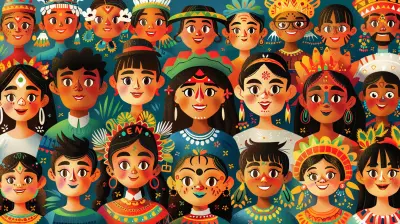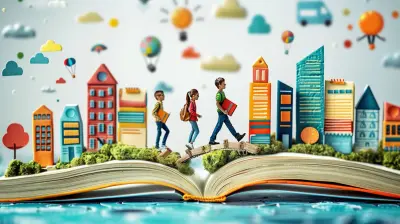How to Make Online Group Projects Work
9 October 2025
Online group projects can feel like herding cats—everyone’s scattered, time zones clash, messages get lost in threads, and let’s not even talk about that one person who disappears until the last minute. Sound familiar?
But here's the kicker: online group work doesn't have to be a nightmare. With the right strategies, a solid plan, and a bit of patience, your group project can actually run like a well-oiled machine. Ready to turn chaos into collaboration? Let’s dive into how to make online group projects not just work—but actually work well.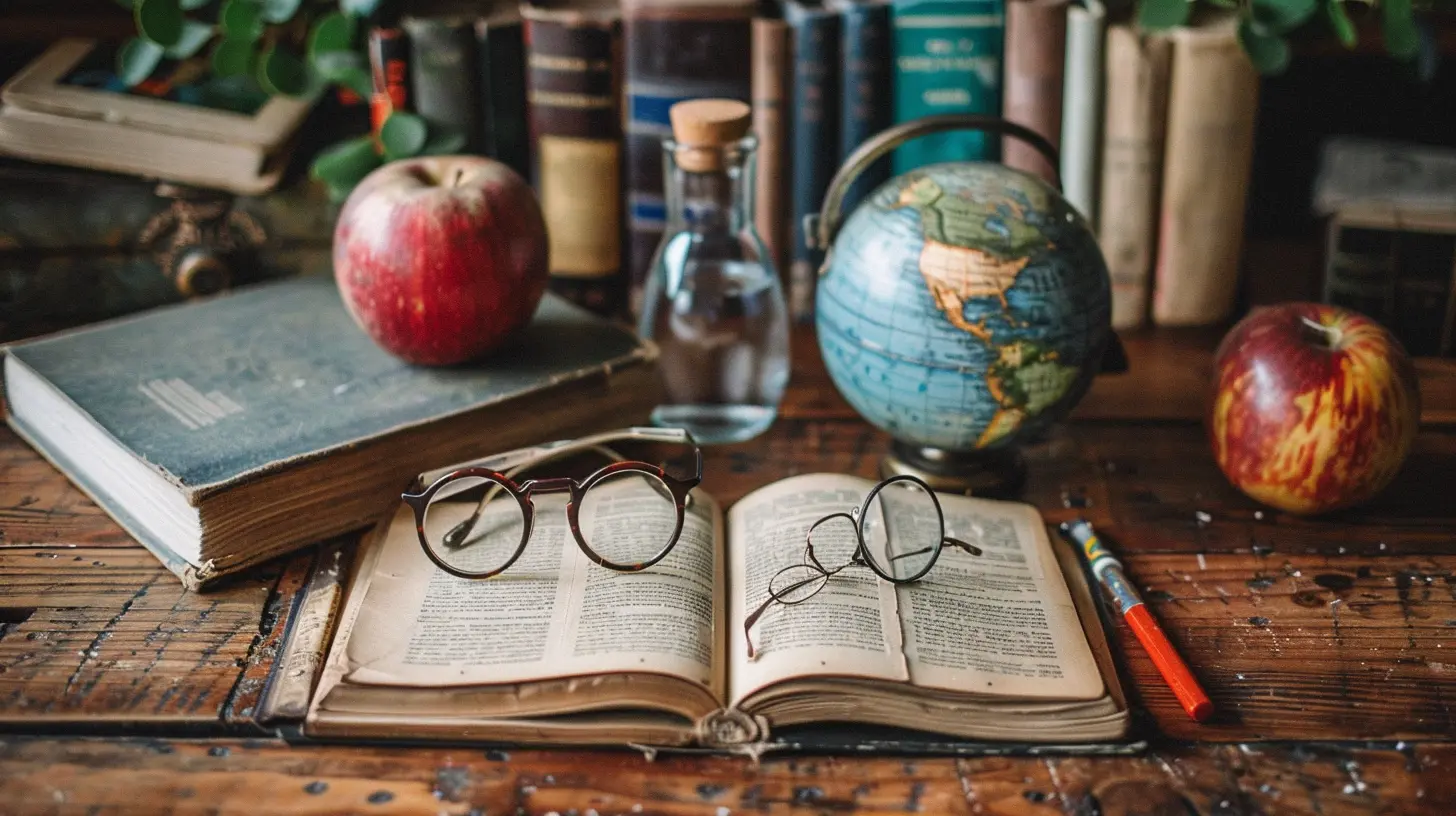
Why Online Group Projects Are So Tricky
Before we get into fixing the mess, let’s talk about why online group work can be such a pain in the first place.1. Communication Breakdown
When you’re not face-to-face, it’s way too easy for things to fall through the cracks. One person prefers emails, another only checks WhatsApp, and someone else is ghosting entirely. Without clear communication, the whole project stalls.2. Time Zone Tangles
One group member’s 10 AM is another’s midnight. It’s hard enough finding a time to meet, let alone collaborate effectively when everyone's on different clocks.3. Unequal Workloads
Let’s be real: there’s usually one person doing the heavy lifting while others take a back seat. That leads to frustration, burnout, and awkward end-of-semester peer reviews.
Step-by-Step: How to Make Online Group Projects Work
So how do you cut through the chaos and actually make progress as a team? The secret sauce lies in structure, communication, and accountability.1. Start with a Kickoff Meeting
Begin with a virtual meeting—no exceptions. Tools like Zoom, Google Meet, or Microsoft Teams make this super easy. This is where you get on the same page. Use this time to:- Introduce yourselves (get to know each other a bit!)
- Clarify the goals of the project
- Talk about deadlines
- Assign tentative roles
Think of this like laying the foundation of a house. If you don’t get this part right, everything else can collapse.
2. Pick the Right Tools
Use tools that make communication and collaboration a breeze. Don't overcomplicate it—just pick what works for your team.Here are a few go-to’s:
- Trello/Asana – Task management
- Google Docs/Slides/Sheets – Real-time collaboration
- Slack/GroupMe/WhatsApp – Communication
- Zoom/Google Meet – Meetings
Stick with the tools everyone is comfortable using. Don’t force the group onto a fancy app no one knows how to navigate.
3. Assign Clear Roles
This part is crucial. People need to know what they’re responsible for. Assign roles like:- Project Manager (keeps everything on track)
- Lead Researcher (gathers information)
- Writer (combines research into content)
- Editor (final polish and formatting)
- Presenter (if there's a presentation)
This avoids that classic “I thought you were doing it” situation.
4. Set Realistic Deadlines (and Stick to Them)
Break the project into smaller chunks with individual deadlines. Maybe something like:- Week 1: Research completed
- Week 2: Rough draft outlined
- Week 3: Final draft ready for review
- Week 4: Presentation ready
Use shared calendars or set up reminders in your tools. And don’t just set the deadline—make sure people actually respect it.
5. Communicate Weekly
Even if it's just a quick 15-minute check-in, stay connected. Weekly video calls or update threads help everyone stay in the loop—and hold each other accountable. No more "I didn’t know we were supposed to do that."Be honest, too. If you’re falling behind, speak up. It’s better to ask for help early than crash everything at the 11th hour.
6. Document Everything
Keep everything in one place. Whether it's Google Drive or a shared Trello board, make sure all your files, notes, and resources are easy to find.That way, if someone disappears or gets sick, the rest of the group isn’t left scrambling.
7. Practice Peer Accountability
This one's important—don't be afraid to hold each other accountable. It’s not about being bossy, it's about being responsible.If someone isn’t pulling their weight, talk about it early (and nicely). Create a culture where everyone's work matters. Reminder messages like “Hey, just checking in—were you able to finish that section?” go a long way.
8. Review Progress Regularly
Before the final version is due, have at least one full-group review session. Look over the whole project together. Ask questions like:- Does everything flow logically?
- Are there any inconsistencies?
- Who still needs to finalize their part?
This is where you iron out the wrinkles and put on the final coat of polish.
9. Prepare for the Presentation (if Required)
Don’t just wing it. Set up a dry run session to rehearse timing, transitions, and screen sharing. Assign the speaking parts early so everyone knows what to expect.If someone’s internet is sketchy, have a backup plan. Pre-record parts if needed.
Pro Tips to Keep Your Group Sane and Productive
Let’s drop some bonus nuggets—little things that make a big difference.Use Emojis and GIFs
Yep, you read that right.In online chats, tone can get lost real quick. A thumbs-up emoji or a funny GIF can lighten the mood and build team vibes. Don’t underestimate digital body language.
Respect Boundaries
Everyone’s got their own schedule and responsibilities. Be flexible where you can—but also hold the line when it comes to deadlines. Mutual respect is key.Don’t Wait for Perfection
Get something on the page. A rough draft is better than a blank screen. Others can build, refine, and improve it. Group work isn’t about perfection—it’s about progress.Celebrate Wins
Finished the outline? Celebrate. Submitted on time? High-five. Tiny rewards like “great job team!” messages can make a big difference in morale.
Common Problems and How to Handle Them
Let’s troubleshoot some worst-case scenarios. You’ll thank yourself later.What if Someone Goes Silent?
Don’t wait. Send a kind but firm follow-up:“Hey, we noticed you haven’t jumped into the doc yet. Everything okay? Can we help with anything?”
If there’s still radio silence, let your instructor know sooner rather than later. Don’t take the hit for someone else’s lack of responsibility.
What if There’s a Power Struggle?
Too many cooks in the kitchen? Step back and set clear roles. Remind the team that you’re working toward a common goal—not competing for a bigger slice of the grade pie.What if Deadlines Are Missed?
Have buffer time built into your project plan. One missed deadline shouldn't derail the entire thing—if you planned smart. Gently remind the person, and if needed, redistribute the task.Final Thoughts: Online Group Projects Don't Have to Suck
Yeah, group projects can get messy, especially when you’re not in the same room. But here’s the thing: with some planning, good tools, and a little empathy, you can avoid the usual headaches.Take the time to build trust, communicate clearly, and actually collaborate. Think of your group project like a team sport—everyone’s got a role to play, and when you work together, you win.
So next time a group project slides into your inbox, don’t panic. You’ve got this.
all images in this post were generated using AI tools
Category:
Online LearningAuthor:

Monica O`Neal
Discussion
rate this article
1 comments
Beatrice Riggs
What a fantastic read! 🎉 Your tips on enhancing collaboration in online group projects are spot on! It’s inspiring to see practical strategies that can transform virtual teamwork into a fun and productive experience. Let’s embrace technology and make group projects a joyful adventure! 🌟
October 15, 2025 at 3:24 AM

Monica O`Neal
Thank you so much! I'm thrilled you found the tips helpful and inspiring. Let's make virtual teamwork enjoyable together! 🎉🌟