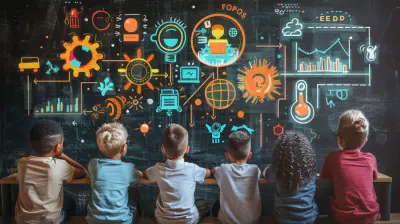How to Handle Group Work in Remote Learning
3 June 2025
Working on group projects in remote learning can feel like a juggling act. Between coordinating schedules, ensuring clear communication, and keeping everyone accountable, it's no surprise that virtual teamwork can sometimes be a challenge. But don’t worry! With the right approach, you can make remote group work not just manageable but actually enjoyable.
In this guide, we’ll break down practical strategies to help you navigate remote group work smoothly, stay productive, and create a positive learning experience for everyone involved.

Why Group Work in Remote Learning is Challenging
Before we jump into solutions, let’s acknowledge the struggles that come with remote group work. If you’ve ever been ghosted by a teammate or struggled to communicate clearly in a virtual setting, you’re not alone. Some common challenges include:- Communication gaps – Without face-to-face interactions, messages can be misinterpreted.
- Time zone differences – Coordinating meetings can be tricky when team members are scattered across different locations.
- Unequal participation – Some students may contribute more than others, leading to frustration and resentment.
- Technical difficulties – Poor internet connections, platform issues, or lack of proper tools can disrupt workflow.
- Lack of accountability – Without physical presence, some team members may slack off.
Now, let’s look at how to tackle these challenges head-on.

Tips for Successfully Handling Group Work in Remote Learning

1. Set Clear Expectations from the Start
Right from the beginning, define roles, responsibilities, and expectations. Everyone should know what they’re responsible for, and how their contributions will be evaluated.How to do it?
- Create a shared document outlining each member’s tasks and deadlines.- Use a platform like Google Docs, Trello, or Asana to organize tasks effectively.
- Agree on communication norms—should updates be given daily or weekly? What’s the best way to reach each other?
Clear expectations can prevent conflicts and ensure that everyone stays on track.
2. Choose the Right Communication Tools
Communication is the backbone of successful remote collaboration. Instead of relying solely on emails (which can get buried), use a variety of tools to enhance interaction.Best tools for remote group work:
- Slack or Microsoft Teams – Great for instant messaging and quick discussions.- Zoom or Google Meet – Perfect for video calls and brainstorming sessions.
- Notion or Google Docs – Helps keep notes, ideas, and documents organized.
Make sure everyone is comfortable using these tools to avoid unnecessary delays.
3. Schedule Regular Check-ins
One of the biggest challenges in remote group work is keeping everyone involved and accountable. Setting up regular check-ins ensures that progress is being made and issues are addressed early.How to make check-ins effective?
- Set a fixed day and time for weekly updates.- Keep meetings short—no one wants to sit in endless Zoom calls.
- Use check-ins to discuss progress, roadblocks, and next steps.
Frequent updates prevent last-minute chaos and help the team stay aligned.
4. Divide Work Fairly and Play to Strengths
Not everyone has the same skills, so it’s smart to assign tasks based on individual strengths. If someone is great at research, let them handle sourcing information. If another person excels at design, they can take care of visuals.How to ensure fair workload?
- Discuss individual strengths and preferences before dividing tasks.- Rotate responsibilities so that no one always gets stuck with the hardest parts.
- Use tracking tools to monitor progress and prevent burnout.
A fair workload distribution keeps everyone motivated and engaged.
5. Set Realistic Deadlines
Procrastination is a common enemy in group projects. Since everyone has different schedules, setting realistic deadlines helps prevent last-minute panic.Pro tips for managing deadlines:
- Break the project into smaller milestones instead of one big deadline.- Use calendar tools like Google Calendar or Monday.com for deadline reminders.
- Encourage early submissions to allow time for revisions.
Small, manageable deadlines make the project feel less overwhelming.
6. Encourage Open and Respectful Communication
Good communication isn’t just about talking—it’s about listening and understanding each other's perspectives. Misunderstandings can escalate quickly in a virtual setting, so it’s crucial to create a respectful environment.How to promote open communication?
- Encourage everyone to voice their opinions and concerns.- Be mindful of tone in text-based messages—what sounds neutral to you might come across as rude to someone else.
- Address issues calmly instead of blaming or criticizing.
A supportive atmosphere encourages collaboration and teamwork.
7. Use Collaborative Tools to Stay Organized
Trying to manage everything through endless email threads? That’s a recipe for disaster. Instead, use collaboration tools to keep things organized and accessible for everyone.Best tools for collaboration:
- Google Drive – Share documents, spreadsheets, and presentations in real-time.- Trello or Asana – Track tasks and deadlines visually.
- Miro or Jamboard – Brainstorm ideas together in a virtual space.
Having a single place where all important information is stored reduces confusion and saves time.
8. Address Conflicts Early
Disagreements are inevitable in any group project, but leaving them unresolved can create tension and impact productivity. The key is to tackle conflicts early and constructively.How to handle conflicts effectively?
- Discuss concerns privately instead of calling someone out in a group chat.- Use “I” statements instead of blame ("I feel stuck when deadlines are missed" rather than "You never submit on time").
- Find a compromise that works for everyone.
Addressing conflicts with a problem-solving mindset keeps the team dynamic positive.
9. Hold Each Other Accountable
One of the biggest frustrations in group work is when some team members don’t pull their weight. To keep everyone accountable:Strategies for accountability:
- Set clear consequences for missed deadlines (e.g., notifying the instructor).- Use progress tracking tools so that everyone’s contributions are visible.
- Agree on a system for peer evaluations at the end of the project.
Knowing that their efforts are being monitored encourages full participation.
10. Celebrate Wins and Acknowledge Effort
Remote group work isn’t just about getting things done—it’s also about fostering relationships and making the experience enjoyable. Take time to recognize each other’s contributions and celebrate milestones.Ways to celebrate and stay motivated:
- Give shoutouts for great work in group chats.- Organize a fun virtual hangout after project completion.
- Reflect on what worked well to improve future collaborations.
Acknowledging effort boosts morale and strengthens team bonds.

Final Thoughts
Remote group work doesn’t have to be a nightmare! With clear expectations, the right tools, and an open line of communication, working together virtually can be a seamless and rewarding experience. The key is to stay organized, be respectful, and ensure that everyone’s contributions are valued.So, next time you’re assigned a group project in an online class, remember these strategies—and make teamwork a breeze!
all images in this post were generated using AI tools
Category:
Online LearningAuthor:

Monica O`Neal
Discussion
rate this article
3 comments
Tyler McIntosh
In digital realms where voices blend, Collaboration’s dance knows no end. With trust as the bridge and tools as our wings, We navigate challenges that teamwork brings. Embrace the chaos, let ideas take flight— Together, we shine in this virtual light.
June 15, 2025 at 11:19 AM

Monica O`Neal
Thank you for capturing the essence of collaboration in remote learning! Embracing trust and creativity truly enables us to overcome challenges together.
Gideon Benton
This article effectively highlights the challenges and strategies of remote group work. Emphasizing clear communication and defined roles can enhance collaboration, fostering a productive learning environment despite physical distance.
June 6, 2025 at 4:37 AM

Monica O`Neal
Thank you for your insightful comment! I'm glad you found the emphasis on communication and defined roles helpful for fostering effective collaboration in remote learning.
Zella McRae
Great tips! Clear communication and defined roles are essential for successful remote group collaboration.
June 4, 2025 at 11:24 AM

Monica O`Neal
Thank you! I'm glad you found the tips helpful. Clear communication and defined roles are indeed key to effective collaboration in remote settings.