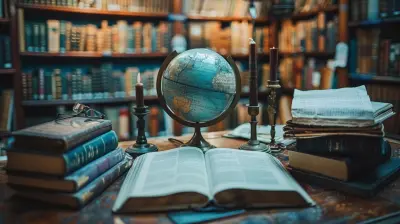How Teachers Can Incorporate Digital Tools into Lesson Plans
28 May 2025
Technology has completely reshaped education. Gone are the days when textbooks and blackboards were the primary tools of teaching. Today, digital tools are revolutionizing how teachers engage students, present information, and assess learning. But integrating these tools effectively into lesson plans requires more than just throwing a few apps into the mix. It’s about making technology work for both you and your students.
So, how can teachers make the most of digital tools in the classroom? Let's break it down.

Why Digital Tools Matter in Education
Before diving into the "how," let's talk about the "why." Digital tools enhance learning in several ways:- Improved Engagement – Interactive resources make lessons more dynamic and enjoyable.
- Personalized Learning – Technology allows students to learn at their own pace.
- Collaboration & Communication – Digital platforms encourage teamwork and discussion beyond the classroom walls.
- Instant Feedback – Teachers can track student progress in real time.
Now that we understand the benefits, let’s explore how to incorporate these tools efficiently.
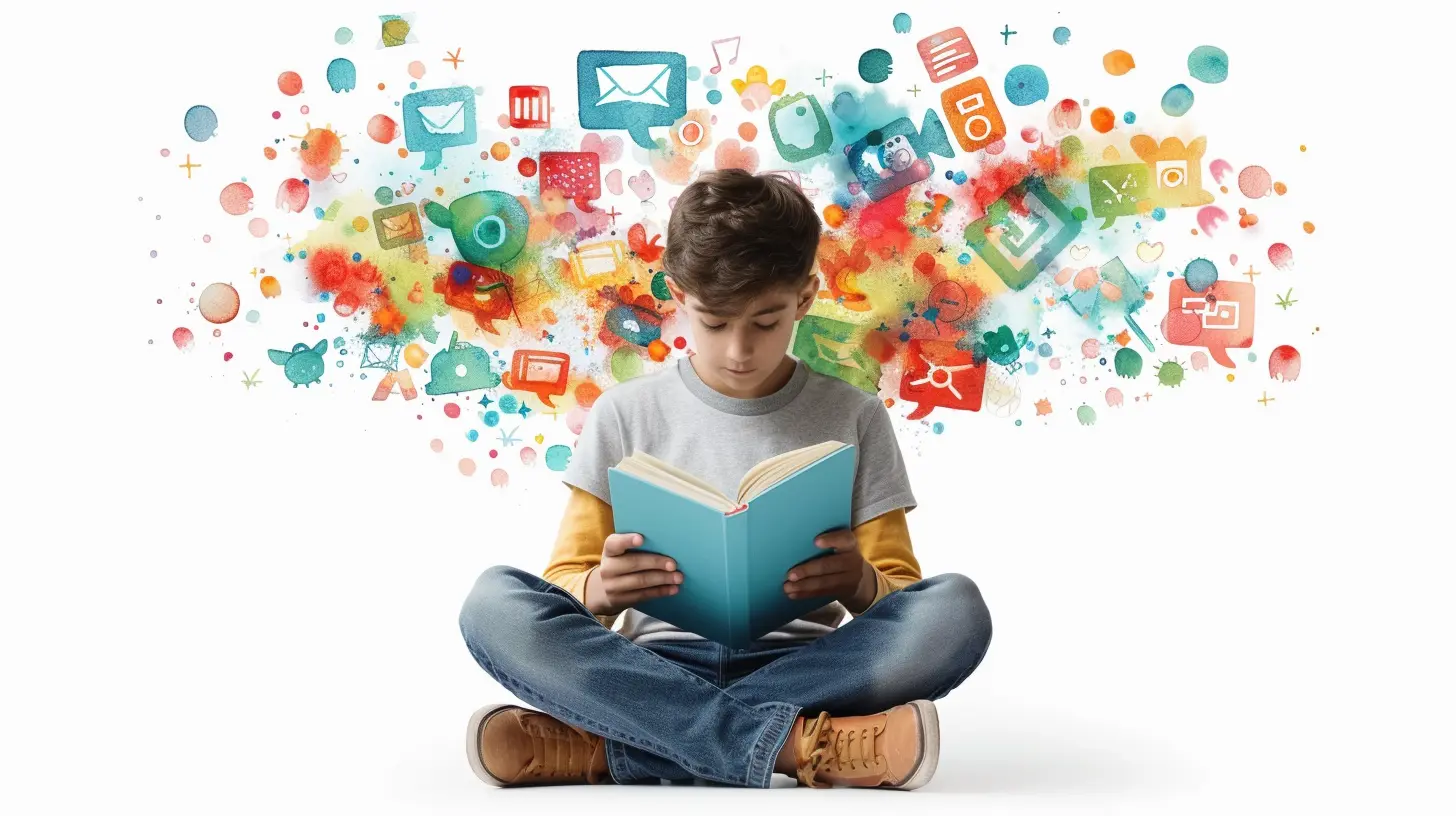
Choosing the Right Digital Tools
With thousands of educational tools available, selecting the right ones can feel overwhelming. Here’s how to narrow it down:1. Define Your Objective
What do you want to achieve? Are you improving collaboration, enhancing engagement, or assessing understanding? Pinpointing your goals will help you choose the most relevant tools.2. Ensure User-Friendliness
A tool that’s too complex can slow down learning instead of enhancing it. Opt for intuitive platforms that both you and your students can navigate easily.3. Check Compatibility
Make sure the tool works across various devices—laptops, tablets, and smartphones—so students can access it anytime, anywhere.4. Prioritize Security & Privacy
Data protection is crucial. Always check if the tool complies with educational privacy standards (such as FERPA or COPPA).Now, let’s look at some practical ways to integrate these tools into your lesson planning.

Effective Ways to Integrate Digital Tools into Lesson Plans
1. Use Interactive Presentation Tools
Examples: Google Slides, Nearpod, Pear DeckInstead of traditional lectures, why not make presentations interactive? Tools like Pear Deck or Nearpod allow teachers to integrate quizzes, polls, and discussion prompts within slides. This keeps students engaged while ensuring comprehension.
💡 Pro Tip: Ask a poll question at the beginning of the class to assess students’ prior knowledge on a topic.
2. Leverage Learning Management Systems (LMS)
Examples: Google Classroom, Moodle, SchoologyAn LMS keeps everything in one place—assignments, discussions, resources, and grades. It streamlines communication and organization, making life easier for both teachers and students.
💡 Pro Tip: Encourage students to participate in discussion forums within the LMS to promote deeper engagement with the material.
3. Incorporate Gamified Learning
Examples: Kahoot, Quizizz, ClasscraftGamification makes learning fun. Whether it's a quiz-based challenge on Kahoot or a competitive team-based activity on Quizizz, introducing game-like elements can boost motivation and retention.
💡 Pro Tip: Use Classcraft to turn lessons into a role-playing game where students earn points for participation and good behavior.
4. Utilize Digital Collaboration Platforms
Examples: Padlet, Jamboard, Microsoft TeamsCollaboration is key to fostering communication skills. Digital whiteboards like Jamboard or collaborative walls like Padlet allow students to brainstorm, organize ideas, and work together in real time.
💡 Pro Tip: Assign a group project where students contribute to a shared Padlet board, adding research, images, and videos.
5. Enhance Assessments with Digital Tools
Examples: Formative, Socrative, Google FormsTraditional tests aren’t the only way to gauge student understanding. Digital assessment tools provide real-time analytics and allow for formative assessments, so you can adjust your teaching strategies as needed.
💡 Pro Tip: Use Google Forms to create self-grading quizzes that provide instant feedback to students.
6. Integrate Multimedia for Deeper Understanding
Examples: Edpuzzle, YouTube, TED-EdVideos, animations, and podcasts can enhance learning by catering to different learning styles. Platforms like Edpuzzle allow teachers to embed questions within videos, making passive watching an interactive experience.
💡 Pro Tip: Assign an Edpuzzle video with built-in questions to review key concepts before a classroom discussion.
7. Encourage Student-Created Content
Examples: Flip (formerly Flipgrid), Canva, Adobe SparkLet’s flip the script—students should be creators, not just consumers. Tools like Flip allow students to record short video responses to discussion prompts, while Canva enables them to design presentations, posters, or infographics.
💡 Pro Tip: Have students create a Canva infographic summarizing a lesson instead of writing a traditional essay.
8. Foster Coding & Computational Thinking
Examples: Scratch, Code.org, TynkerComputational thinking is becoming an essential skill in today’s world. Even if you’re not teaching computer science, introducing basic coding activities can enhance problem-solving skills.
💡 Pro Tip: Use Scratch to have students create animations that explain historical events or scientific concepts.
9. Use AR & VR for Immersive Learning
Examples: Google Expeditions, Merge Cube, CoSpaces EduWant to take students on a virtual field trip? Augmented and Virtual Reality (AR/VR) tools bring lessons to life, making abstract concepts more tangible.
💡 Pro Tip: Use Google Expeditions to take a virtual tour of ancient civilizations or outer space.
10. Encourage Digital Note-Taking & Organization
Examples: OneNote, Evernote, NotionHelp students ditch traditional notebooks with digital note-taking apps. These tools enable better organization, easier access to notes, and even collaborative studying.
💡 Pro Tip: Teach students how to use OneNote’s tagging system to organize class notes efficiently.

Common Mistakes to Avoid
When incorporating digital tools, it's easy to fall into a few traps. Here’s what to watch out for:- Using Too Many Tools at Once – Stick to a few essential ones rather than overwhelming students with multiple platforms.
- Ignoring Digital Equity – Ensure all students have access to the necessary technology and internet connection.
- Not Providing Clear Instructions – Give students step-by-step guidance on using new tools.
- Relying Solely on Technology – Digital tools should enhance, not replace, effective teaching strategies.
Final Thoughts
Technology in education isn’t just about keeping up with trends—it’s about enhancing learning experiences. The right digital tools can boost engagement, foster collaboration, and personalize learning. But at the end of the day, teaching is still about connection. Tools should support, not replace, the vital role of the teacher in the classroom.So, why not experiment with a few new tools and see what works best for your students? A little bit of tech can go a long way in making lessons more interactive, engaging, and effective.
all images in this post were generated using AI tools
Category:
Digital LiteracyAuthor:

Monica O`Neal
Discussion
rate this article
3 comments
Bailey Erickson
This article offers valuable insights into integrating digital tools into lesson plans, enhancing student engagement and learning outcomes. By embracing technology, teachers can create dynamic and interactive experiences that cater to diverse learning styles and prepare students for the future.
June 5, 2025 at 10:18 AM

Monica O`Neal
Thank you for your feedback! I'm glad you found the article insightful and appreciate your emphasis on the importance of technology in education.
Lisette Jackson
What an inspiring read! Integrating digital tools into lesson plans opens up a world of creativity and engagement for both teachers and students. Excited to see how these ideas transform classrooms! 🌟📚
May 28, 2025 at 10:18 AM

Monica O`Neal
Thank you! I'm glad you found it inspiring. Excited to see how educators embrace these tools to enhance creativity and engagement! 🌟
Rosalind Castillo
Empower learners: Embrace digital innovation!
May 28, 2025 at 3:20 AM

Monica O`Neal
Absolutely! Empowering learners through digital innovation enhances engagement and fosters creativity, making lessons more impactful.